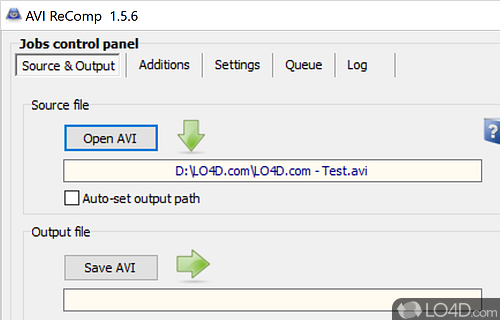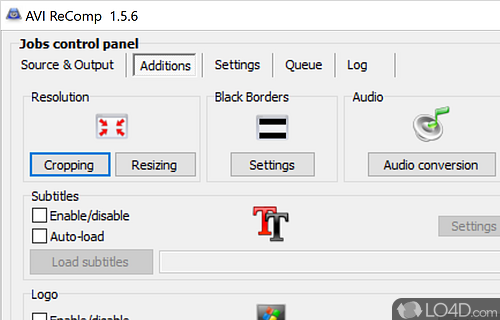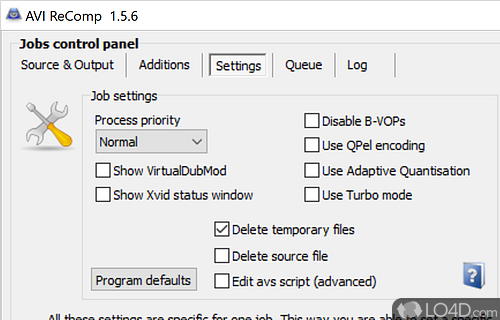The tool for re-encoding and embedding subtitles into AVI movies.
AVI ReComp is a tool which allows you to resize AVI video files and add, remove, modify certain settings. In addition, you may also use it to add subtitles, logos or fix horizontal black bars.
The program is indeed rather simple and easy-to-use and uses open source applications in order to complete its tasks. Alas, this isn't a commercial application and completely free.
AVI ReComp supports a wide variety of subtitle formats in order to hard-code them into an AVI file; with that, it can change the position of the subtitles or completely move them below the picture altogether. It can also crop the image itself.
In addition, you can use AVI ReComp to convert audio and perform batch operations.
Features of AVI ReComp
- Add you own subtitles
- Adjust encoding parameters for DVD compatibility.
- Adjust subtitle position
- Command line option for loading video files.
- Convert audio: AC3 to MP3, multiple audio, VBR, ABR.
- Create custom subtitle presets.
- Crop source image
- Preview movie with settings applied.
- Re-compress AVI cllips using XviD.
- Supports .sub, .srt, .ass, .ssa and .idx.
- Supports batch encoding
Compatibility and License
AVI ReComp is provided under a freeware license on Windows from media converter software with no restrictions on usage. Download and installation of this PC software is free and 1.5.6 is the latest version last time we checked.
Is AVI ReComp for Windows 10?
Yes. It can run on a PC with Windows 11 or Windows 10. Previous versions of the OS shouldn't be a problem with Windows 8 and Windows 7 having been tested. It runs on both 32-bit and 64-bit systems with no dedicated 64-bit download provided.
Filed under:
- AVI ReComp Download
- Free Media Converter Software
- AVI ReComp 1.5
- Encoding Software
- Software for Windows 10